Adli Bilgi
Sonuçlara (başarı ve hata yanıtı) ek olarak, Deep CDR modülü, işlem sırasında neler olduğuna dair ayrıntılar sağlayan sterilize edilmiş dosyalar için adli bilgi döndürür. Kullanıcılar üst düzey özet bilgilerin yanı sıra ayrıntılı bir teşhis için JSON yanıtının ayrıntılarını da görebilir.
Ürün İçi Kullanım
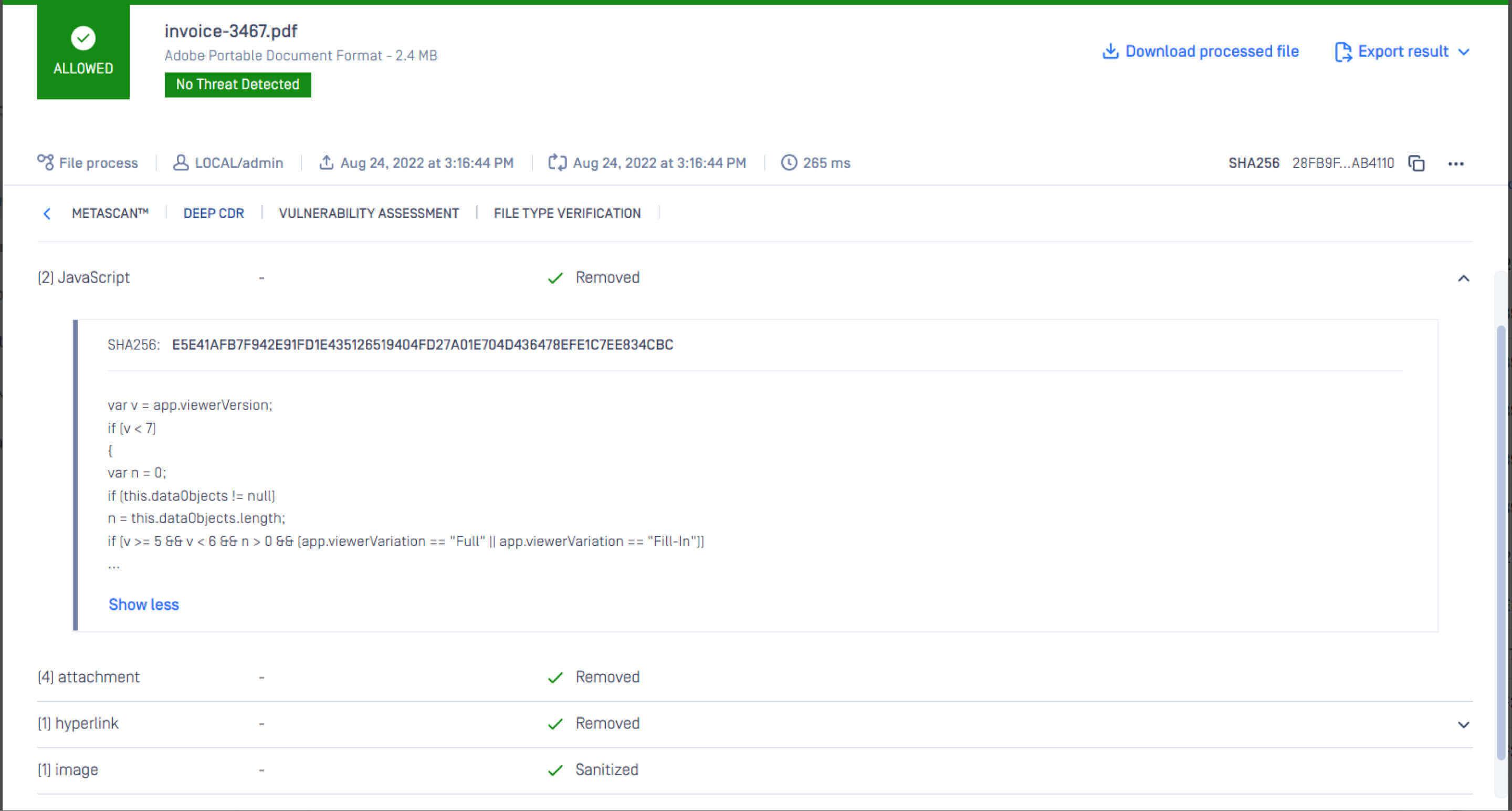
Raw Geliştirici Önizlemesi
{
"Açıklama": "Başarıyla temizlendi.",
"detaylar": [
{
"eylem": "kaldırıldı",
"count": 1,
"object_details": [
"var v = app.viewerVersion;\nif (v < 7)\n{\n\tvar n = 0;\n\tif (this.dataObjects != null)\n\t\tn = this.dataObjects.length;\n\tif (v >= 5 && v < 6 && n > 0 && (app.viewerVariation == \"Full\" || app.viewerVariation == \"Fill-In\"))\n\t{\n\t\tif (this.external)\n\t\t\tapp.alert(\"This document has file attachments. To view the attachments, click the Save button to save a copy of the document, open the copy in Adobe Acrobat DC, and use the File > Document Properties > Embedded Data Objects menu.\", 3, 0);\n\t\telse\n\t\t\tapp.alert(\"This document has file attachments. Use the File > Document Properties > Embedded Data Objects menu to view the attachments.\", 3, 0);\n\t}\n\telse if (v >= 6 && v < 7)\n\t{\n\t\tif (n == 0)\n\t\t{\n\t\t\tvar np = this.numPages;\n\t\t\tsyncAnnotScan();\n\t\t\tfor (var p = 0; p < np && n == 0; ++p)\n\t\t\t{\n\t\t\t\tvar annots = this.getAnnots(p);\n\t\t\t\tif (annots != null)\n\t\t\t\t{\n\t\t\t\t\tfor (var i = 0; i < annots.length; ++i)\n\t\t\t\t\t{\n\t\t\t\t\t\tif (annots[i].type == \"FileAttachment\")\n\t\t\t\t\t\t{\n\t\t\t\t\t\t\tn = 1;\n\t\t\t\t\t\t\tbreak;\n\t\t\t\t\t\t}\n\t\t\t\t\t}\n\t\t\t\t}\n\t\t\t}\n\t\t}\n\t\tif (n > 0)\n\t\t{\n\t\t\tif (this.external)\n\t\t\t\tapp.alert(\"This document has file attachments. To view the attachments, click the black triangle at the top of the document window's vertical scrollbar and choose File Attachments.\", 3, 0);\n\t\t\telse\n\t\t\t\tapp.alert(\"This document has file attachments. Use the Document > File Attachments menu to view the attachments.\", 3, 0);\n\t\t}\n\t}\n}\n"
],
"object_name": "JavaScript",
"object_sha256": [
"057b01826683300e04b0f96c03ddbfde1d464028de950dece763b916d7b4a776"
]
},
{
"eylem": "kaldırıldı",
"count": 1,
"object_name": "attachment"
},
{
"eylem": "kaldırıldı",
"count": 1,
"object_name": "harici içerik"
},
{
"eylem": "kaldırıldı",
"count": 6,
"object_name": "form alanı"
},
{
"eylem": "kaldırıldı",
"count": 6,
"object_details": [
"http://google.com",
"http://metascan-online.com",
"http://metadefender.com",
"http://cbs.iSkysoft.com/go.php...",
"https://metascan-online.com",
"http://www.google.com"
],
"object_name": "köprü",
"object_sha256": [
"aa2239c17609b21eba034c564af878f3eec8ce83ed0f2768597d2bc2fd4e4da5",
"528629a95451ab135ab205c7c5bed34c7558c23c48b50415aa7dc1b2aa615c36",
"16ae3209dcd61a65e598eb01aad34c51eee5f5e47cc853defafcc0ce50ed16a3",
"692968d0c0f57230d64b8e9ad4511ab38840bdaf33faab64d46413cc760d899b",
"e6ffbdf06681c914b782821cd36c9162757953e9cd503748deb9fa0e8d71784a",
"253d142703041dd25197550a0fc11d6ac03befc1e64a1320009f1edf400c39ad"
]
},
{
"action": "sanitized",
"count": 4,
"object_name": "image"
},
{
"eylem": "kaldırıldı",
"count": 1,
"object_name": "sayfa eylemi"
}
]
}
